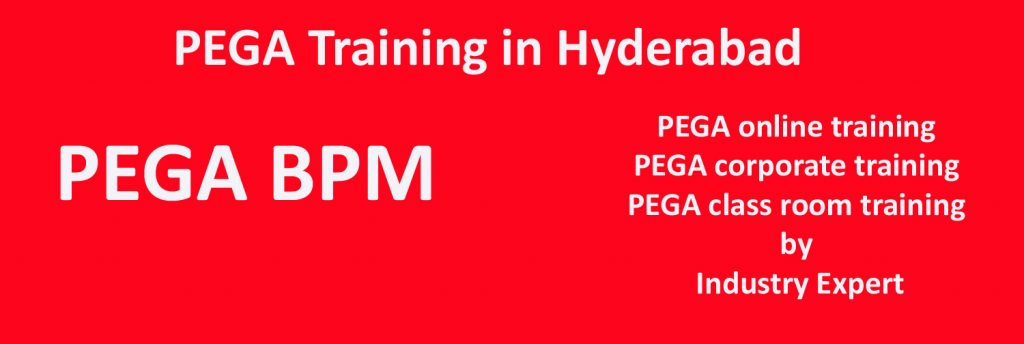RPA Training Course Content
1.RPA Course Curriculum.
2. Tools and specifications of the RPA.
3. Automation anywhere Introduction and options for building a project.
4. Basic Principles of Coding in RPA.
5. Web Recorder.
6. Folder structure, Creation of a task, properties of the task, execution of a task.
7. AS IS Process Design.
8. Be Process Design.
9. Automation Anywhere Commands.
10. Windows Automations.
11. Building solutions for Windows automations.
12. Development of solutions and projects.
13. Best Practices in Developing Solutions.
14. Excel Integration.
15. Web Automations
16. Creating solutions for web automations.
17. Web Recordings.
18. Manage Web Controls.
19. Cloning objects.
20. Email Automation.
21. Integration of macros in Automation.
22. PDF Integration.
23. XML Integration.
24. Design of workflows.
25. Triggers.
26. Schedules.
27. Records.
28. Handling exceptions.
29. Debugging and diagnosis.
30. Introduction to the UI Path.
31. UI Path Architecture and Operating Model.
32. Installing the user interface of the path.
33. Manipulation of the user interface.
34. Sequence flow diagram, control flows.
35. Working with multiple workflows.
36. Working with Variables in the UI Trace.
37. RPA tests.
38. Test Management.
39. Implementation – Go live.
40. Examples of projects.